Tracing An Email's-location-etc-name
 if you want to know from where that person sent you emails -the location -the ip
if you want to know from where that person sent you emails -the location -the ip just enter your header of the email sender and know his histroy
headers in yahoo :
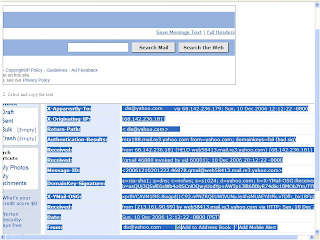
click here and enter your headers then you get every information about him
1) Enabling Email Headers
Enabling Email Headers For Gmail
=========================
Step 1:Once Logged into your Gmail Account open the Email whose headers you want to view. Click on the “More Options” link in the message next to the date of the email.
Step 2: Now click the “Show Original” link.
Step 3: This link will popup a new window the headers and the body of the message.
Enabling Email Headers For Hotmail
=========================
Step 1:Once logged in, click on the "Options" link in the upper navigation bar.
Step 2: Now click on the "Mail Display Settings" link.
Step 3: Change the "Message Headers" option to "Full" and click ok.
Step 4: Go to your inbox and open any one of your email. You emails show now contain additional headers.
Enabling Email Headers For Yahoo
=======================
Step 1:Once logged in, click on the "Options" link in the upper navigation bar.
Step 2: Now click on the "General Preferences" link.
Step 3: In the paragraph titled Messages and locate the "Headers" heading and select "All".
Step 4: Go to your inbox and open any one of your email. You emails show now contain additional headers.
========================================
3 comments:
That's nice. I'm a PI and I trace emails for a living. I can actually find their name address and phone number from an email address.
I'd like to test your site and write a review on my blog at www.emailrevealer.com
hey!.. gr8 trick... you have a huge collection of tricks and hacks. I also likes the template design. Keep blogging such stuff
thanks raj i will ensure too give more tricks
Post a Comment