
The new virus is for blog2vishnu and the new tutorial for you people 
on 24 rth i have experinced a problem with my yahoo messenger when i tried to log in it suddenly its signing out automatically ,i have loads of work to do in yahoo wid my friends,but i could not sign in and atlast i came to conclusion that its a virus .....wazz trying hardly to find the virus name and my anti virus also shut down at that moment ...so i tried one trick and got success and removed it manually very easily
if we follow some simple easy steps its very easy to remove virus manually
no more messing lets go to the trickzzzzzz
- obviously i have checked task manager, I didn't find any suspicious processes.
- Next I opened MSConfig (clik (start)(windows)+r) run and type msconfig). I have found one process with the name amvo.exe below startup tab. It is located in Windows\System32 folder.
- i have started system in safe mode and I unchecked the process, and closed the msconfig window and resatrted pc again .
- Next I opend Registry Editor (open run, and type regedit). I have searched for "amvo.exe" and found one entry. I have deleted the whole key.
- Next I have tried to set the option to "show hidden files" (Go to Tools> View in windows explorer), as virus file is hidden. But it is not allowing me. As soon as I set it to show hidden files and clicked on ok, it is changing back to "Don't show hidden files".
- Then I have used tune up disk docter and space explorer no use wid them and i have searched in google for ftb browsing softwares i have got a powerful trail of Bullet Proof FTP software to browse the local disk, because it shows all files even hidden files.
- Then I have browsed to Windows\System32 folder, and deleted amvo.exe, amvo0.dll, amvo1.dll.
- This virus put an Autorun.inf file, and .cmd file in every drive's root. I have removed all those just by installing avira anti virus software free ware(just scan after updating the anti virus and remove all autoruns .
thats it baby now your virus has been kicked out...enjoy your yahoo chat


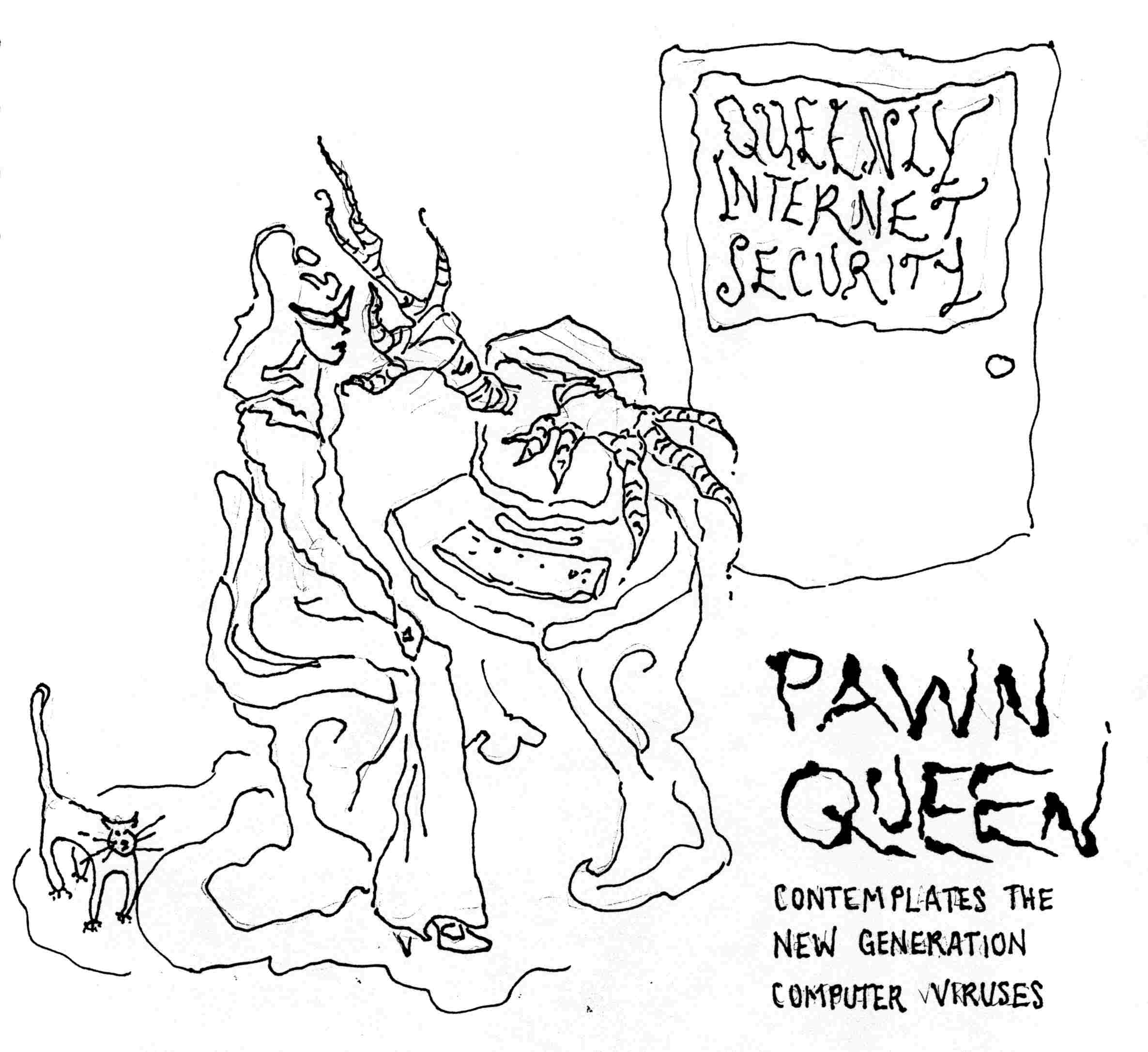
0 comments:
Post a Comment